Archdale-Trinity Middle School
Lesson Plan
| |
Date: 02-08-2018
|
Teacher:
|
Witkowski
| |
Lesson/Unit Topic:
|
Understanding Word formatting skills- header, footer, paragraph formats
| |
Standards:
|
Understanding Word formatting skills
|
“I Can…” Statement
|
Criteria for Success-Formative/Summative Assessments
|
I can vertically center a document.
I can use creative commons images.
|
Literacy/Vocabulary Strategies (Word Wall)
| |
|
https://img1.etsystatic.com/000/0/5710918/il_570xN.287131735.jpg
| |
Bell-Ringer/Connecting Strategy
| |
1. Open a Word document -
Go to Application folder- then MS Office folder- then click on Word 2016 software choose the Blank document
2. Go to wclassroom.blogspot.com
3. Open the 1 Paragraph Formats PowerPoint
| |
Lesson-Instructional Strategies & Procedures for Teacher and Students
(Detailed Plans Including Best Practices, Researched Based Strategies)
| |
Guided Lesson:
@ Miss W will explain invitation check list
Independent Exercise
@ Miss W will explain about creative commons clip art https://search.creativecommons.org/
@ Students need to create an invitation
create a header that uses pictures from Google or Creative Commons
if pictures from Google have the citation
if pictures from Creative Commons have the cc
have your name
have date, month, day, year
have time
have place/location
have RSVP, your name and an email address
horizontally center
vertically centering
check spelling
check grammar
create a footer that uses pictures from Google or Creative Commons
use a block style format
if pictures from Google have the citation
if pictures from Creative Commons have the cc
- practice inserting a text box for vertical clip art
An example of an invitation
http://wywla-lawrence.weebly.com/uploads/1/2/6/7/12670288/invitation.pdf
@ Students will work together on Exit Activity 1.
| |
Higher Order Thinking Questions
| |
How are documents formatted?
| |
Student Technology/Differentiation
| |
Students will format a Word document
| |
Closure Strategy
| |
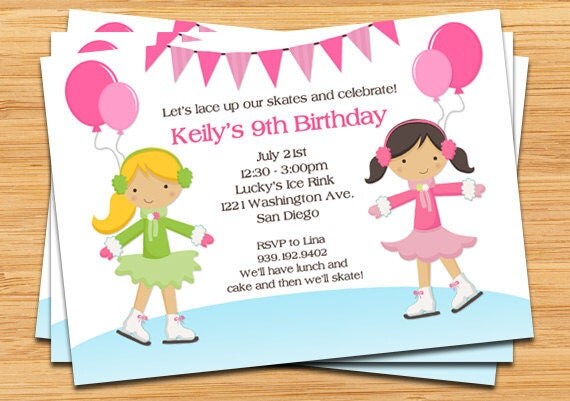
No comments:
Post a Comment