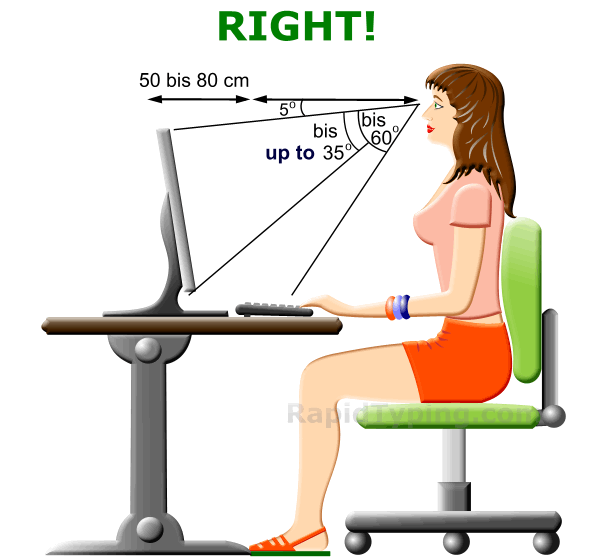Click here if you are a 8th Grade Student http://wclassroom.blogspot.com/2017/01/wednesday-february-2nd-8th-grade.html
Click here if you are a 7th Grade Student http://wclassroom.blogspot.com/2017/01/wednesday-february-1st-7th-grade-using.html
Tuesday, January 31, 2017
Wednesday, February 1st- 7th Grade- Using the Correct Typing Posture
Archdale-Trinity Middle School
Lesson Plan
| |
Date: 02-01-2017
|
Teacher:
|
Witkowski
| |
Lesson/Unit Topic:
|
Keyboarding- Module 2- Alphabetic keys- Part 3
| |
Standards:
|
1.1 Implement proper keyboarding technique
1.2 Introduce Alphabetic keys
1.3 Begin timed writings on Alphabetic keys
|
“I Can…” Statement
|
Criteria for Success-Formative/Summative Assessments
|
I can demonstrate good typing posture and technique.
|
Students use the new typing method.
Typing Posture Test next Tuesday |
Literacy/Vocabulary Strategies (Word Wall)
|
Qwerty keyboard, technique, alphabetic keys, touch method of typing, posture, pinky (little finger), ring finger, middle finger, index finger, thumb, wrist, the copy
QWERTY KEYBOARD:
|
Bell-Ringer/Connecting Strategy
|
Bellringer:
Get out your typing packet
|
Lesson-Instructional Strategies & Procedures for Teacher and Students
(Detailed Plans Including Best Practices, Researched Based Strategies)
|
Guided Practice
Miss W will review:
@Touch-method of typing technique
@ Correct finger placement for the home keys
@ Proper Keyboarding Posture and Technique
Independent Exercise:
1. Students will open and save the daily bellringer page
Students will type the j and f lines on page 5
2. Posture Review https://www.youtube.com/watch?v=CqOheOnMLe4&feature=related
3. Students will evaluate themselves and another student using the Posture and Technique Check List and will list 2 items they need to improve.
4. It is really important to know f, j and the enter or space bar.
All other keys are based on the f and j fingers. Remember to use your thumb for the space bar Use your right pinky for the enter bar. Complete the following 11 exercises with a 85% or higher accuracy. https://www.typing.com/student/start 5. Students will open and complete the Posture PowerPoint. 6. In teams students will answer Posture & Technique Review questions on the last page.
If you were absent on Monday:
2. Students will learn proper finger placement for touch typing by looking on page 52 and coloring the correct colors for each finger on the QWERTY keyboard. 1. Students go to http://www.typingtest.com to get their beginning words per minute. 3. Read http://www.rapidtyping.com/typing-instructions.html |
Higher Order Thinking Questions
|
How can typing faster help you in college and on your job?
|
Student Technology/Differentiation
|
The typing unit is taught with all three learning styles. Fingers and keys are associated with colors and are demonstrated on huge visual keyboard (visual), students color keys and practice typing game (kinesthetic) and students are given (verbal) instructions.
|
Closure Strategy
|
Wednesday, February 1st- 8th Grade- Marketing Function
Archdale-Trinity Middle School
Lesson Plan
| |
Date: 02-01-2017
|
Teacher:
|
Witkowski
| |
Lesson/Unit Topic:
|
Purpose of Business- Functions of Business- Marketing
| |
Standards:
|
NCCTE.BU20.01.01 Understand the purpose and the functions of business.
|
“I Can…” Statement
| |
I can understand the difference between Management and Marketing
|
.
|
Literacy/Vocabulary Strategies (Word Wall)
|
Marketing- sells and works with customers, decides on how to package products, and how to distribute goods.
|
Bell-Ringer/Connecting Strategy
|
Get out your name tag. .
Open your Bellringer file, and type the answer to the Day 4 questions.
What is the definition of a good? Name a good.
What is the definition of a service? Name a service.
You can find the answer on slide 24
|
Lesson-Instructional Strategies & Procedures for Teacher and Students
(Detailed Plans Including Best Practices, Researched Based Strategies)
|
Guided Lesson:
The Marketing Mix https://www.youtube.com/watch?v=zFENz_nnrq8
Coke Cola Marketing Campaign https://www.youtube.com/watch?v=2X8Bd3-G6IU
Independent Exercise
@ Marketing Function lesson
@ Sheetz example https://www.youtube.com/watch?v=fQ2_wksYqVc
Need or Want?
@ NCASRO Marketing assignment
@ Complete notes on Accounting, Management, and Marketing
If time Other Business function examples
@ Technology Information function https://www.youtube.com/watch?v=cWNEZLbP9Lk
@ How the Technology Information department help the Marketing department?
@ Operations function
@ Every business does not have the same Operation functions
@ Which ones do the Adventure Tourism company have? https://www.youtube.com/watch?v=M4Y2zOfPZDM
@ What type of Operations are needed to get vegetables to a grocery store? https://www.youtube.com/watch?v=f195qAUJJic
@ How many of you have bought something or your parents have bought something from Amazon.com? What type of Operations are needed at a Amazon.com warehouse? https://www.youtube.com/watch?v=Z2Bs0nqVyqs
Human Resources
|
Exit Activity TBD based on time
|
Monday, January 30, 2017
Tuesday, January 31st Short Cut Links
Click here if you are a 8th Grade Student http://wclassroom.blogspot.com/2017/01/tuesday-january-31st-8th-grade-review.html
Click here if you are a 7th Grade Student http://wclassroom.blogspot.com/2017/01/tuesday-january-31st-7th-grade-typing.html
Click here if you are a 7th Grade Student http://wclassroom.blogspot.com/2017/01/tuesday-january-31st-7th-grade-typing.html
Tuesday, January 31st- 7th Grade- Typing Posture
Archdale-Trinity Middle School
Lesson Plan
| |
Date: 01-31-2017
|
Teacher:
|
Witkowski
| |
Lesson/Unit Topic:
|
Keyboarding- Module 2- Alphabetic keys- Part 2
| |
Standards:
|
1.1 Implement proper keyboarding technique
1.2 Introduce Alphabetic keys
1.3 Begin timed writings on Alphabetic keys
1a and 4f team work on posture skit
|
“I Can…” Statement
|
Criteria for Success-Formative/Summative Assessments
|
I can type using good posture
|
Students use the new typing method.
|
Literacy/Vocabulary Strategies (Word Wall)
|
Typing Posture
|
Bell-Ringer/Connecting Strategy
|
Bellringer:
A. Get your typing packet out of the crate.
|
Lesson-Instructional Strategies & Procedures for Teacher and Students
(Detailed Plans Including Best Practices, Researched Based Strategies)
|
Guided Practice
Miss W will review:
@ Proper Keyboarding Posture and Technique
Independent Exercise:
@ On the bottom of the second page write:
-Eyes should look at the copy (what you are copying) NOT the keyboard.
- When a person is keying copy the hands and arms should remain relatively stationary.
They should not move much.
@ Students will participate in a team exercise-
Proper Typing Skit- students will act out the improper way to type and then act out the proper way to type. Make sure to include all of the Posture and Technique bullets and the Work Area Arrangement bullets. http://www.rapidtyping.com/typing-instructions.html @ Students will complete the practice on page 5 by typing lines 1 and 2 (F and J)
@ Students will evaluate themselves and another student using the Posture and Technique Check List and will list 2 items they need to improve.
@ In teams students will answer the Posture and Technique Review questions on last page.
If you were absent on Monday:
1. Students will take a typing test at http://www.typingtest.com to get their beginning words per minute.
2. Students will learn proper finger placement for touch typing by looking on
page 52 and coloring the correct colors for each finger on the QWERTY keyboard.
3. Why is the keyboard called a QWERTY keyboard? http://image.slidesharecdn.com/objective1-011-02-100205143106-phpapp02/95/objective-1-01-1-02-18-728.jpg?cb=1265380293
4. On the bottom of the first page write: Home keys ASDF JKL; draw a picture of a home because these are the home row keys
5. Students will label the different types of fingers, index (blue), middle(red), ring(green) and pinky (yellow) and color them so they match the QWERTY keyboard finger positions
|
Higher Order Thinking Questions
|
How can typing faster help you in college and on your job?
|
Student Technology/Differentiation
|
The typing unit is taught with all three learning styles. Fingers and keys are associated with colors and are demonstrated on huge visual keyboard (visual), students color keys and practice typing game (kinesthetic) and students are given (verbal) instructions.
|
Closure Strategy
|
|
Exit Activity 2: Students will practice touch typing the home row keys
with a game called HomeKeys Kennys.
Remember- Do NOT look at the keys while playing.
Try your best to click on the keys from memory.
|
Subscribe to:
Posts (Atom)