Archdale-Trinity Middle School
Lesson Plan
| |
Date: 09-05-2017
|
Teacher:
|
Witkowski
| |
Lesson/Unit Topic:
|
Understanding Word formatting skills- header, footer, paragraph formats
| |
Standards:
|
Understanding Word formatting skills
|
“I Can…” Statement
|
Criteria for Success-Formative/Summative Assessments
|
I can format a paragraph
|
Literacy/Vocabulary Strategies (Word Wall)
| |
Bell-Ringer/Connecting Strategy
| |
1. Open a Word document -
Go to Application folder- then MS Office folder- then click on Word 2016 software choose the Blank document 2. Go to wclassroom.blogspot.com | |
Lesson-Instructional Strategies &Procedures for Teacher and Students
(Detailed Plans Including Best Practices, Researched Based Strategies)
| |
Guided Lesson:
https://www.gcflearnfree.org/word2016/text-basics/1/ Review Word Vocabulary Terms footer header landscape orientation portrait spell check word processing Opening Paragraph Unit:: 1. Minimize anything open
2. Right Click on lower left Window button
3. Type FI then click on file explorer
4. Click on THIS PC twice if needed
5. Scroll and Click on Student Docs folder
6. Click on Witkowski 2017 folder
7. Click on Word Processing folder
8. Double Click on 1 Paragraph Formats PowerPoint
@ Miss W will explain several Word Vocabulary terms:
@ Horizontal and vertical spacing- invitations @ Header- in the top margin @ Footer- in the bottom margin @ Block Paragraph- letters and memos @ Indented Paragraph- reports and books @ Hanging Indent Paragraph- bibliographies
@ Tab- to indent for a paragraph
@ Backspace- to delete spaces or a tab
@ Menu bar- used to format paragraphs
If time:
@ Students will create an invitation by using horizontal and vertical centering
- use block style format
- use the header for clip art
- use the footer for clip art
- practice inserting a text box for vertical clip art
An example of an invitation http://wywla-lawrence.weebly.com/uploads/1/2/6/7/12670288/invitation.pdf
@ Students will work together on Exit Activity 1.
| |
Higher Order Thinking Questions
| |
How are documents formatted?
| |
Student Technology/Differentiation
| |
Students will format a Word document
| |
Closure Strategy
| |
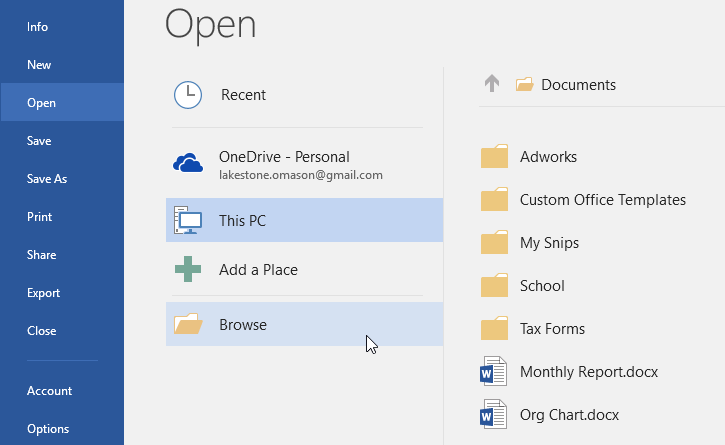
No comments:
Post a Comment